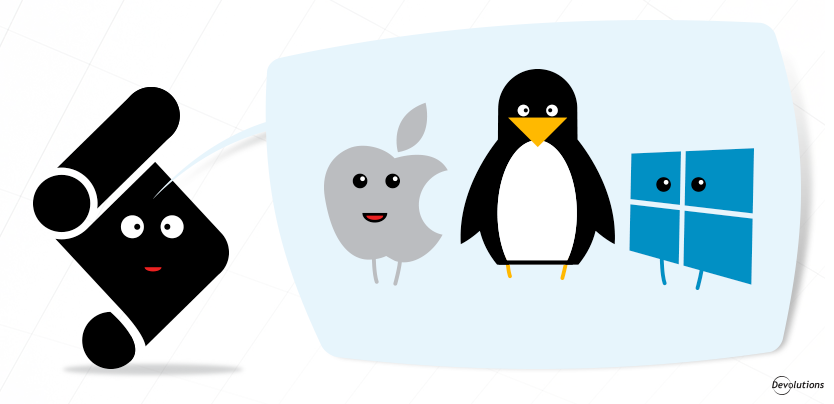Hello RDMers,
You may have noticed that we’ve recently added many built-in tools in Remote Desktop Manager. Tools like Event Viewer, Computer Management, etc. You can even add to them by using ourMacros/Scripts/Tools entry types. You can find more about this in our online help.
You can see the tools in ourdashboard, the dark grey one are the built-in ones, whereas the pale grey ones are eitheryour own, or the ones that come from installed add-ons.
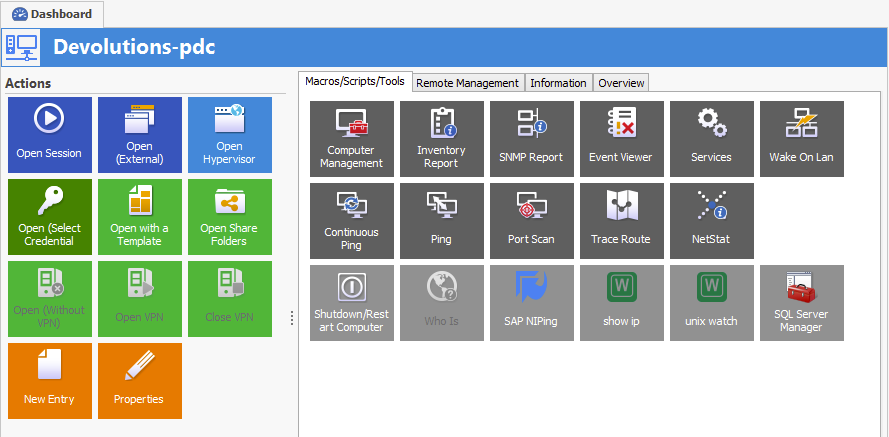
- Default – will use the setting from File – Options – Tools – Availability. This applies to the built-in tools. If you select this value for a custom tool, it will react the same as if choosing Always.
- Always – the tool is always visible.
- Hidden – the tools is always hidden. This could be used when the tool is meant to be used by a session event exclusively. You will be able to use it, but it will not clutter your dashboard.
- Windows Only – the tool is visible when the OS field contains the word Windows, or when the field is empty.
- Mac OS X Only – the tool is visible when the OS field contains the word Mac.
- Linux Only – the tool is visible when the OS field contains the word Linux.
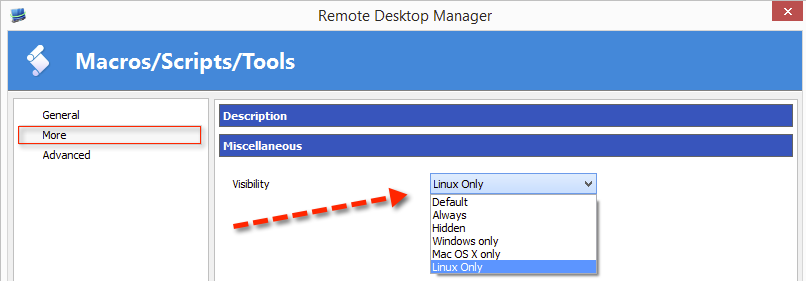
Here you see the setting you must set on your personal tools, its on the More tab.
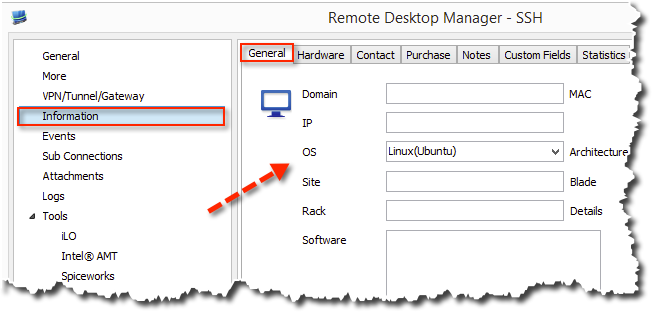
And here you see the OS field of a session. Note that there is adrop-down list, but you can also enter free text.
There you go, a better way to manage all of these tools. They are definitely a hidden treasure and I’m always surprised that our community doesn’t use them more.
As always, please let us know your thoughts by using the comment feature of the blog, you can also contact us at support@devolutions.net if you require any assistance.